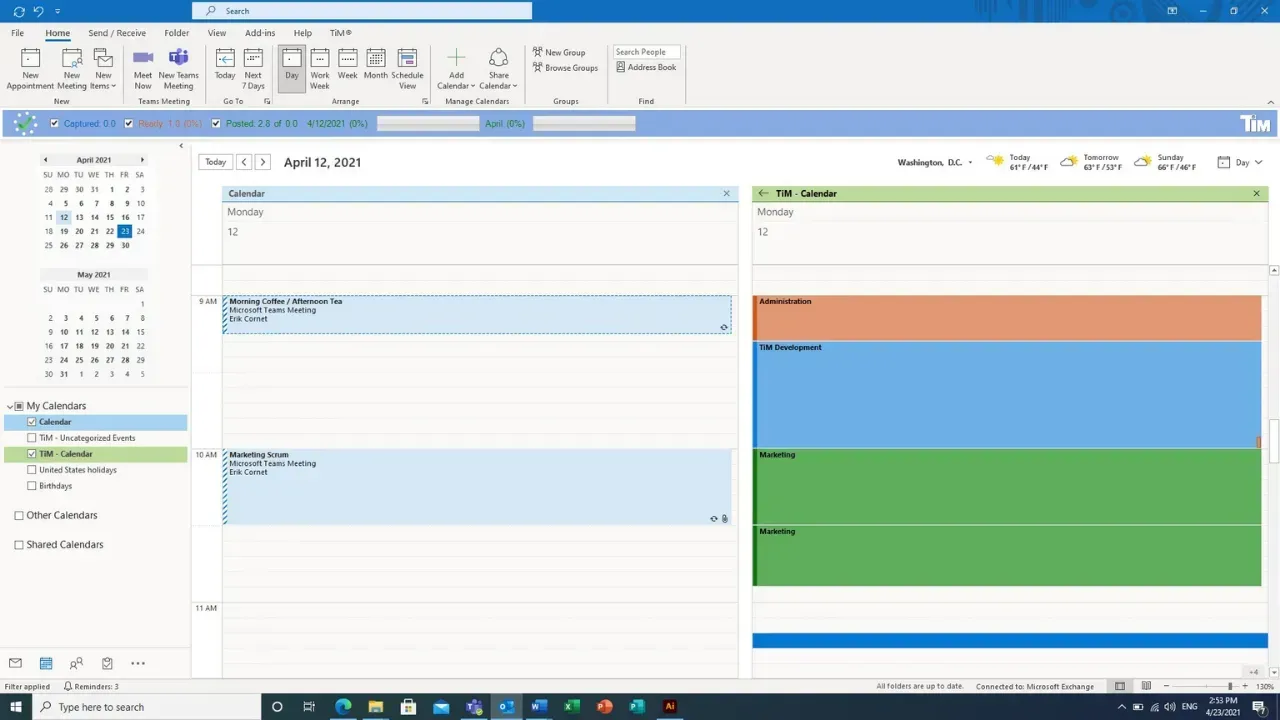Efficient Time Capture with TiM Time Tracking Software, Dynamics 365 and Microsoft Outlook
Lost Profits? Tim Solves your Time Tracking concerns
From time capture to invoicing, TiM makes the time reporting process easy with a proven methodology and tools. It has an easy and familiar interface, as TiM works within the one application that people use daily: Microsoft Outlook. Forget timesheets, TiM creates clear and detailed time entries that provide greater transparency on the spent time. TiM helps you understand where your day went and organizes it into a clear calendar picture that submits directly to Microsoft Dynamics 365 F&O or Business Central. The time events are converted into a timesheet, and TiM automatically posts it to your financial system.

how tim works
TiM is built into the one application on your desktop that runs every day, all day: Microsoft Outlook! We plan our day with the Microsoft Outlook calendar, why not use it to record our day? Additionally, TiM tracks our email, application, and phone usage to help us capture our entire professional day. TiM also integrates with your favorite Microsoft Dynamics 365 solution. Simple, easy, and without timesheets.
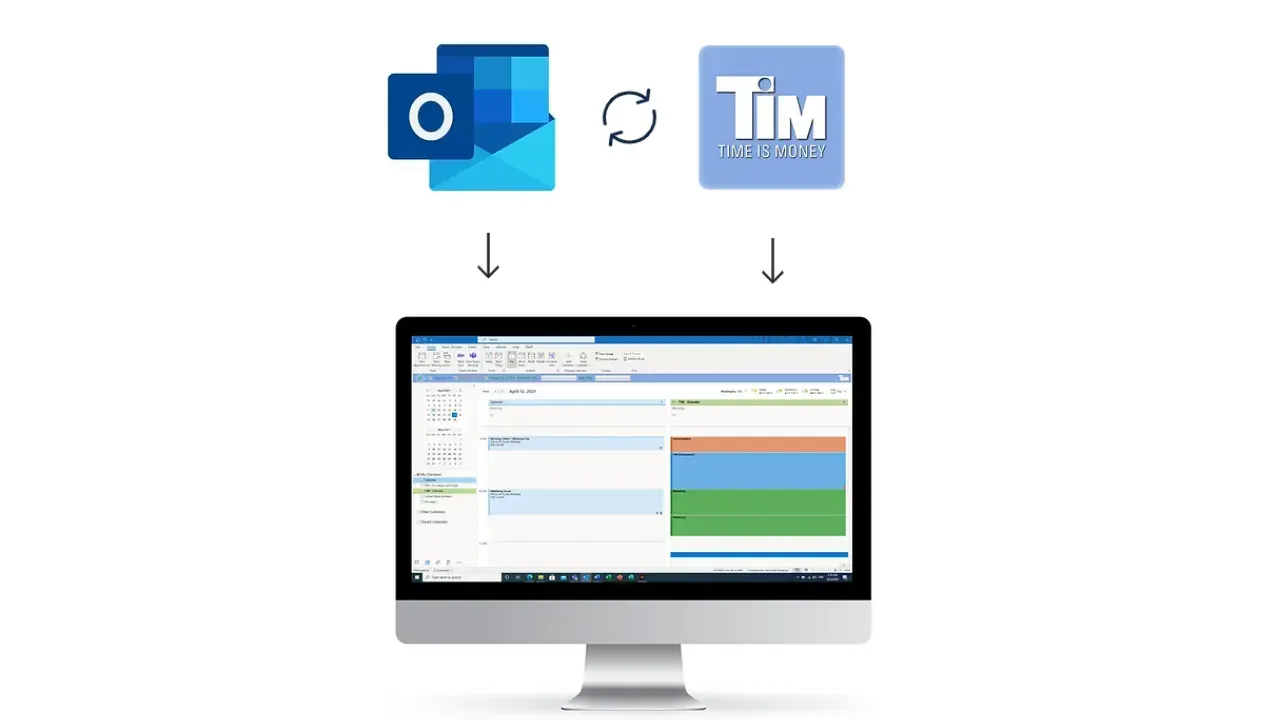
Tim - Time Is Money stands out from the rest!
Compare Us to Others! Here is how we stack up against alternative time tracking solutions found on Microsoft Appsource. No one functions in Outlook like TiM!
- Return on Investment (ROI): Increase your billing by seven to ten percent. Every penny drops directly to your bottom line, guaranteed.
- Accuracy: No end of week trying to remember “what happened.” Full audit trail reporting answers any customer billing inquiries.
- Integrations: TiM has full integration with all Microsoft Dynamics ERP solutions. From time capture to invoicing, TiM lets you leave spreadsheets and extra steps in the past.
- Productivity: On-the-fly time capture significantly speeds data entry and job satisfaction.
- Outlook: No timesheets to enter. No extra windows to open or record with. Work intuitively in Microsoft Outlook and other Office tools.